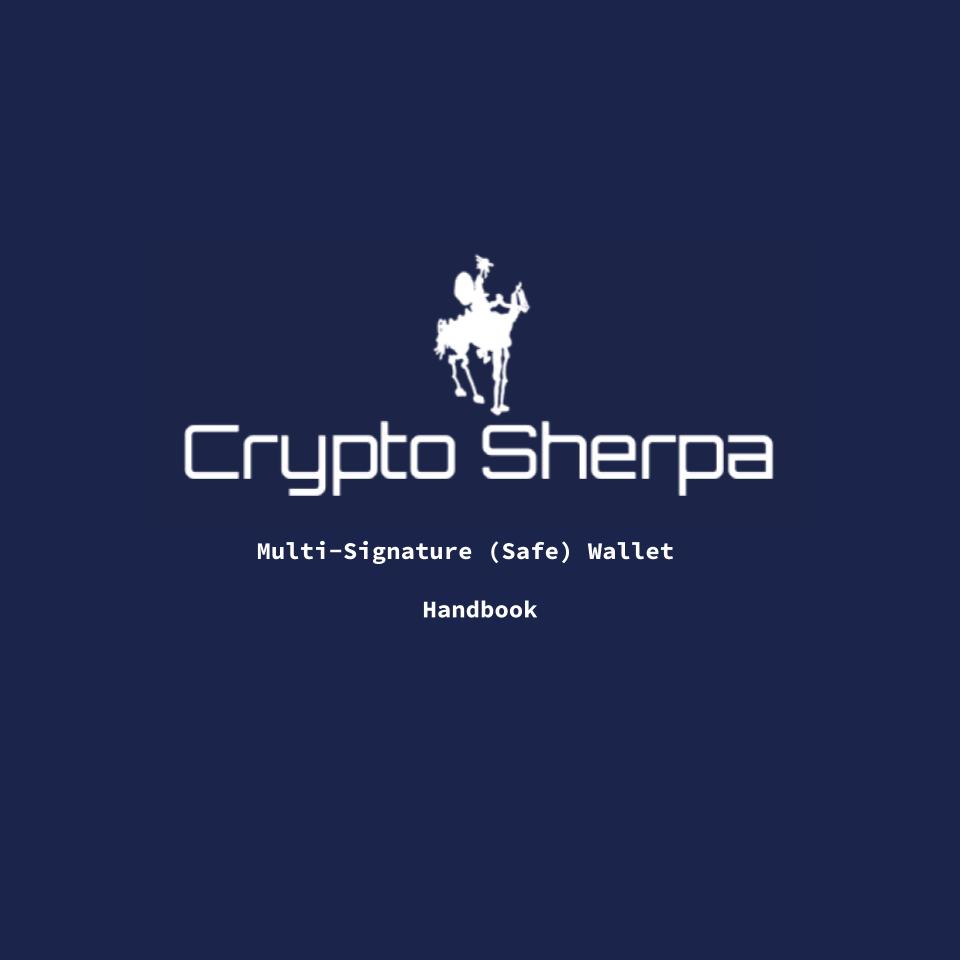Date: March 2025
Intent
This handbook serves as a comprehensive guide on how to set up, manage, and use a Safe Wallet (formerly Gnosis Safe) for securely storing and transacting cryptocurrency assets. The Safe Wallet provides a multi-signature security layer, ensuring transactions are only executed with predefined approvals.
Objectives:
- Understand the key features and benefits of Safe Wallet
- Learn how to set up a Safe Wallet
- Securely store and manage crypto assets
- Execute transactions with multi-signature approvals
- Troubleshoot common issues
Introduction to Safe Wallet
Safe Wallet is a multi-signature smart contract wallet that allows multiple users to control crypto assets collectively. Transactions require a minimum number of approvals before execution, significantly reducing the risk of unauthorised transfers.
Key Features
- Multi-Signature Security: Set up multiple owners to approve transactions
- Customisable Security Settings: Define approval thresholds and user roles
- DeFi Integration: Interact with decentralised applications (dApps) securely
- On-Chain Governance: All transactions are recorded transparently on the blockchain
Setting Up a Safe Wallet
- Access Safe Wallet
- Visit the official Safe Wallet website: https://safe.global
- Choose a compatible blockchain network (Ethereum, Polygon, etc.)
- Connect a supported wallet (e.g., MetaMask, Ledger, WalletConnect)
- Create a New Safe
- Click ‘Create New Safe’
- Choose a name for the wallet
- Add owner addresses (wallets that will sign transactions)
- Set the number of required approvals for transactions
- Confirm and deploy the Safe on the blockchain
- Adding Funds
- Click ‘Deposit’ to transfer assets into the Safe
- Copy the Safe’s public address and send funds from another wallet
- Confirm the deposit in the transaction history
Managing Assets
Checking Balances
- Navigate to the ‘Assets’ tab to view token balances
- Check recent transactions and incoming/outgoing funds
Adding & Removing Owners
- Go to ‘Settings’ > ‘Owners’
- Add a new owner by entering their wallet address
- Remove an existing owner if necessary (requires approval by other owners)
Setting Approval Thresholds
- Adjust the minimum number of required signatures for transactions
- Increasing the threshold enhances security but requires more approvals
Executing Transactions
- Initiating a Transaction
- Click ‘New Transaction’ and select the asset to send
- Enter the recipient’s wallet address and transaction amount
- Review transaction details and submit for approval
- Approving a Transaction
- Other Safe owners will receive a notification
- Each signer must review and approve the transaction
- Once the required threshold is met, the transaction is executed
- Viewing Transaction History
- Access the ‘Transactions’ tab for a complete list of past activity
- Track pending transactions awaiting approval
Security Best Practices
- Use Hardware Wallets: Enhance security by connecting Ledger or Trezor devices
- Enable Two-Factor Authentication (2FA): When integrating with other platforms
- Regularly Review Safe Owners: Remove inactive or compromised addresses
- Avoid Using Public Wi-Fi: When accessing your Safe Wallet
- Verify Transactions Before Signing: Double-check recipient addresses and amounts
Troubleshooting & Support
Common Issues & Solutions
| Issue | Solution |
|---|---|
| Transaction stuck in pending | Ensure enough gas fees are available, or speed up transaction |
| Cannot access Safe | Check wallet connection and correct blockchain network |
| Approvals not registering | Refresh the interface and verify owner permissions |
Getting Help
- Visit the Safe Wallet documentation: https://docs.safe.global
- Join the community on Discord or Telegram for support
- Contact Safe Wallet customer support for technical issues
Conclusion
Safe Wallet provides a robust and secure way to manage crypto assets using multi-signature security. By following this guide, users can confidently set up, manage, and execute transactions while maintaining full control over their assets.