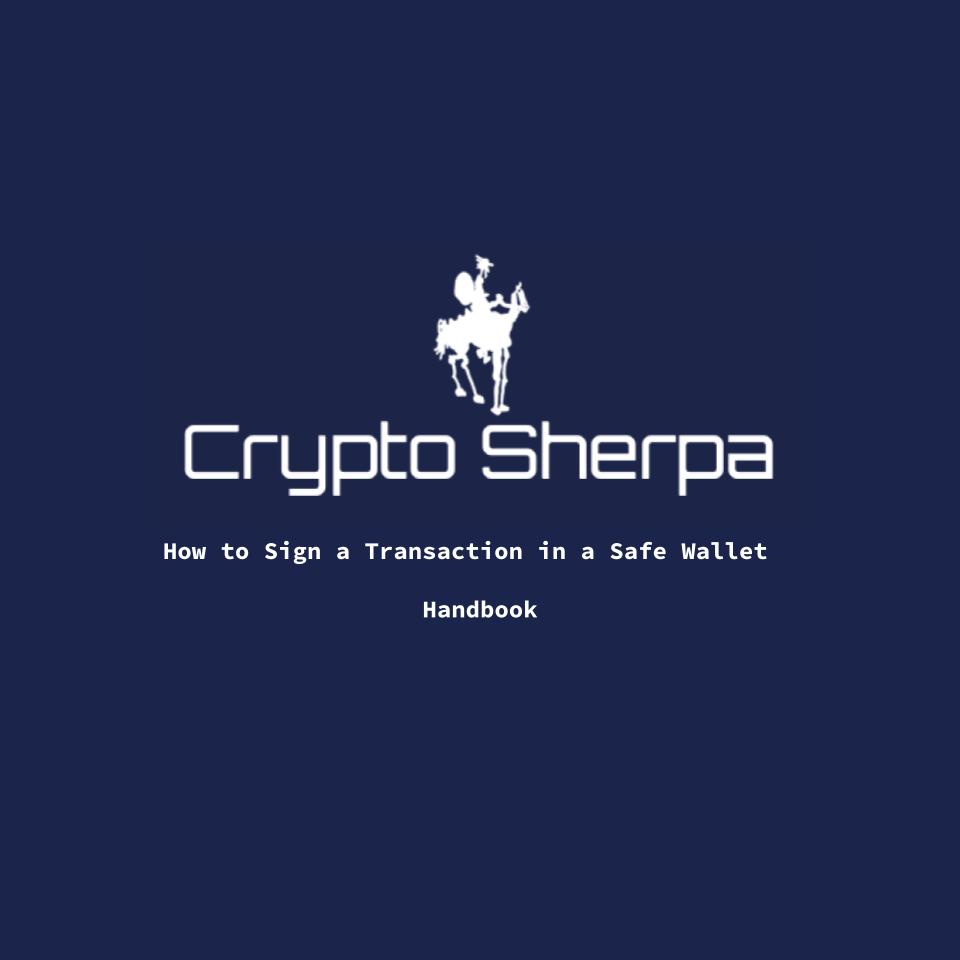Intent
This handbook provides a step-by-step guide on how to securely sign transactions using a Safe Wallet (formerly Gnosis Safe). Safe Wallet is a multi-signature smart contract wallet that ensures transactions are approved by designated owners before execution.
Objectives:
- Understand the transaction signing process in Safe Wallet
- Learn how to verify, approve, and execute transactions securely
- Implement best practices for transaction security
Overview of Safe Wallet Transactions
Safe Wallet transactions require multiple approvals before execution. Each transaction follows these steps:
- Initiation – A transaction is created by an authorised wallet owner.
- Approval – Other designated owners review and approve the transaction.
- Execution – Once the required number of approvals is met, the transaction is executed on-chain.
Signing a Transaction Step-by-Step
1. Accessing Safe Wallet
- Open the Safe Wallet interface at https://safe.global
- Connect using a supported wallet (MetaMask, Ledger, WalletConnect, etc.)
- Ensure you are on the correct blockchain network
2. Navigating to Pending Transactions
- Click on the ‘Transactions’ tab
- Look for transactions marked as ‘Pending Approval’
- Click on the transaction to review details
3. Reviewing Transaction Details
- Check the sender and recipient wallet addresses
- Verify the transaction amount and asset type
- Review gas fees and network settings
4. Signing the Transaction
- Click ‘Approve’ to sign the transaction
- If using a hardware wallet, confirm the transaction on your device
- Wait for the confirmation message
5. Executing the Transaction (If Required)
- If the approval threshold has been met, the transaction can be executed
- Click ‘Execute’ and confirm the final transaction
- Once executed, the transaction is recorded on the blockchain
Best Practices for Secure Signing
- Verify Before Signing: Always double-check transaction details before approval
- Use a Hardware Wallet: Adds an extra layer of security for signing
- Enable Multi-Factor Authentication (MFA): If integrated with external services
- Confirm with Other Signers: If unsure, cross-verify with other Safe owners
- Monitor Activity: Regularly check for unauthorised transaction attempts
Troubleshooting Common Issues
| Issue | Solution |
|---|---|
| Transaction not visible | Refresh Safe Wallet and check wallet connection |
| Unable to approve transaction | Ensure you have the correct permissions and enough funds for gas fees |
| Transaction pending for too long | Speed up transaction using higher gas fees |
| Hardware wallet not responding | Reconnect the hardware wallet and retry |
Conclusion
Signing transactions in a Safe Wallet ensures security through multi-signature verification. By following this guide, users can confidently sign and approve transactions while maintaining full control over their crypto assets.